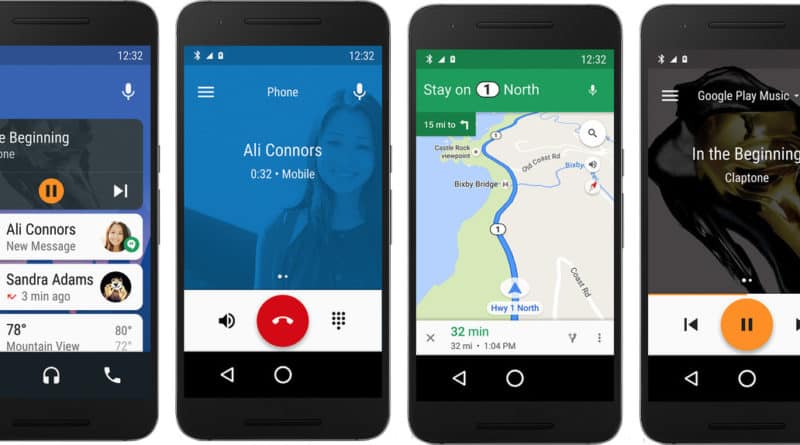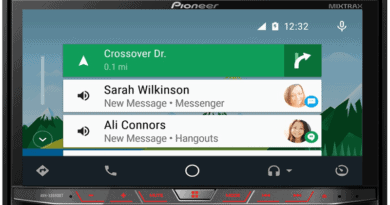5 Reasons Why You Should Use Android Phone As Car Infotainment
We have earlier discussed how you can use your Android phone as an in-car infotainment unit. Today, lemme give you five good reasons why you should do that.
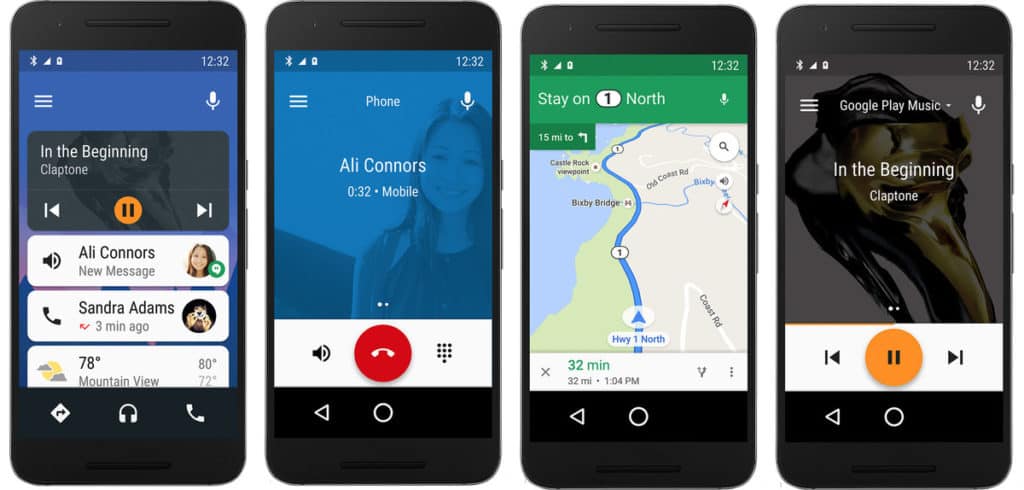
Also Read: DIY: How To Setup Android Auto In Your Car
Android Phone As Car Infotainment
Put your Android Phone to work in the car and make the most of it.
1. Carry It Over
When you change cars or upgrade, you often let go of all the gadgets you installed in it. If you were to use our simple DIY Android phone setup, you could retain it. Carry it over to your next car.

2. DIY Goodness
There’s an unparalleled satisfaction you get out of accomplishing certain tasks by yourself. It’s even more involving to setup your Android phone as your car’s infotainment system.
The simplicity factor is through the roof. This DIY is so simple that a monkey could do it for you. The trickiest par of this installation is finding the right place for the Bluetooth speaker that plays your music. It needs a spot where it’s rechargeable, distributes sound almost equally in the cabin and doesn’t echo.
3. It’s Multipurpose
When I used to go out, several times, I’d wish I had a portable speaker for quality music. You obviously can’t pull out that heavy car music system and jam just about anywhere. With this DIY setup, you can. Just grab the speaker and take your music with you. Similarly, you can use the car speakerphone as a desk phone for handsfree calling and crisp audio.

Because of the modular approach of this DIY infotainment, you can upgrade any component anytime and keep the rest. Want a bigger screen in your car? Get a big screen phone. Want better music quality? Ditch that Logitech and switch to Bose.
4. No More Disruption (Most Important)
Imagine a scenario. The car’s engine if off while you’re talking to someone over the car’s infotainment’s Bluetooth. Let’s say you have to move the vehicle. You crank it and realise that the world just turned upside-down. Starting the engine cuts power to the infotainment system. The music system is off. And the Bluetooth connection? Gone. Now you have to dig for your phone to continue the conversation. How foolish does that look?

I’ve been there many times when I used my car’s Bluetooth music system for music and calling. Now imagine getting your music disrupted everytime you start the engine. Sound’s bad?
All the devices involved our DIY draw power from the car but they also have their own battery. So your music, calls and navigation never stop; no matter how many times you crank and kill the engine at red lights.

5. It’s Saves You Money
I have a question for you, and I’d like an honest answer. How much time do you spend in your car? One hour? Two hours? Is it three?
Even if you spent three hours in your car, you’d be spending 21 hours outside of it. Realistically, we spend most of our time either in the office or at home. Then why would you invest heavily in a touchscreen music system and then on several pricey speakers? Wouldn’t it be wiser to buy an excellent music system for your home instead? Because that’s where you and your family can use it more often. Use your Android phone in the car and save money.
Also Read: DIY: How To Setup Android Auto In Your Car
- 5 Reasons Why You Should Consider Datsun GO, GO Plus this Diwali - October 12, 2018
- Mini Electric Production Designs Unveiled for the First Time - July 13, 2018
- More Volvo XC40 Variants Inbound? - July 11, 2018